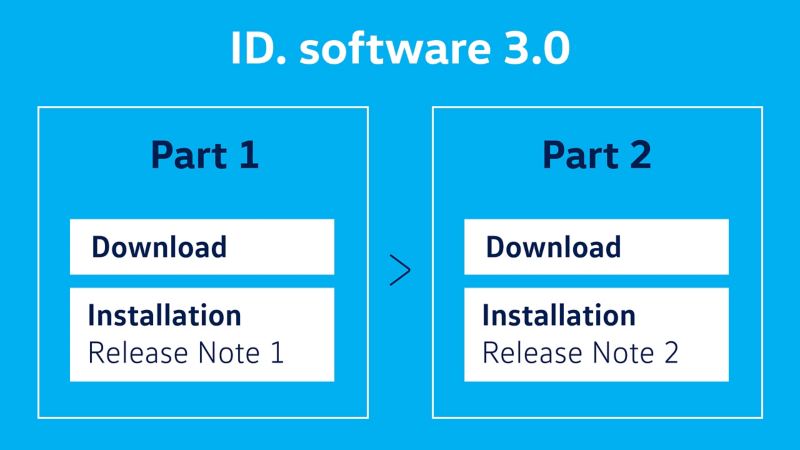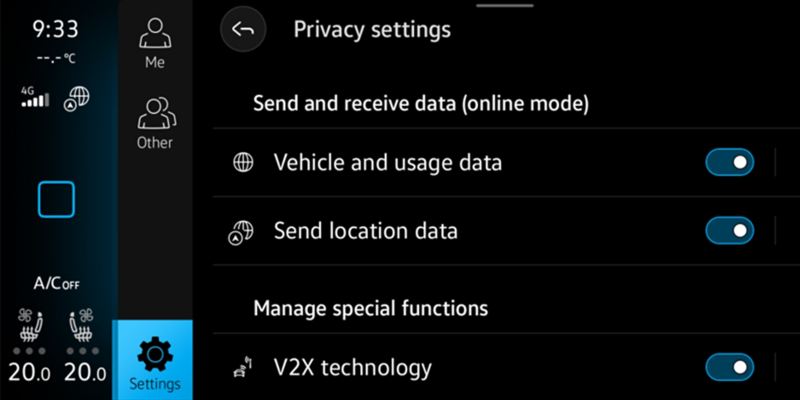What does ID. software 3.0 contain?
The ID. software 3.0 Over-the-Air update brings many advantages free of charge. For more information about the update, click on the links below:
More about Optimised charging and energy management
More about Improved navigation
More about Comfort
More about Voice control
More about In-Car Apps and Functions
More about Mobile Online Services