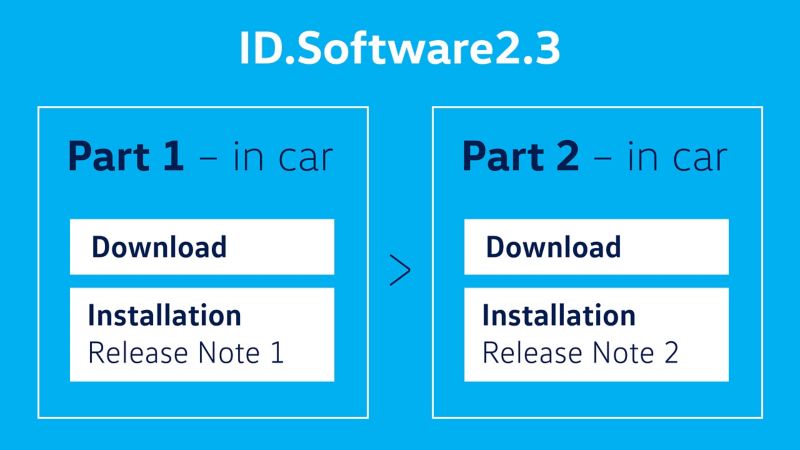What is included in the update?
ID.Software2.3 consists of two parts. During the first software update, the advanced main-beam control as well as the driver assist systems will be improved. For vehicles with head-up displays, the interaction between hardware and software is optimised. Alongside further improvements in performance and stability, the second software update includes new functions for the ID. Light as well as design adjustments within the infotainment system.